If YouTube is blocked in your country as it is blocked in my country then there is a method which can be used unblock YouTube without using any VPN software . But for doing so you will have to change DNS with Google public DNS . After changing DNS , Now Https://www.Youtube.Com instead of Https://www.Youtube.Com and you are done .
If you cannot do this setting then you can use DNS Jumper . It is a user friendly tool for doing so . As you can show in below screenshot .
Apart this advantage DNS Jumper has many other useful features . Read its official description .
DNS – or domain name system – is the protocol on the internet that turns human-comprehensible website names such as sordum.org into addresses understandable by machines.(machine-readable “IP addresses”) , In some cases, you can increase the browsing speed or improve your security by replacing the DNS provided by your provider , DNS Jumper is a tool which makes it easy for you
Key features
1. It could help you reach websites where access has been blocked.
2. It might improve your security by using secure DNS servers.
3. It can protect your children from inappropriate websites and can Block Porn Sites. (Just use one of the Family safe DNS)
4. It can speed your browsing (move to a faster Domain Name Service)
5. Changing your settings manually can take a little work , But with DNS Jumper it’s relatively easy (one click)
Dns jumper v1.0.6 has now Ipv6 support and dozen innovation ,such as you can easily create your own Dns groups , you can see your current dns easily
New
Dns Jumper enables CheckBalloonTips registry enrty Automatically (REG_DWORD=1) (If you want to disable it , Just edit DsnJumper.ini and change CheckBalloonTips=True to False)
2. [ Fixed ] – Updates messages are only in English language
3. [ Fixed ] – Languages doesn’t sorted in alphabetical order
4. [ Fixed ] – Minor corrections of codes
Key features
1. It could help you reach websites where access has been blocked.
2. It might improve your security by using secure DNS servers.
3. It can protect your children from inappropriate websites and can Block Porn Sites. (Just use one of the Family safe DNS)
4. It can speed your browsing (move to a faster Domain Name Service)
5. Changing your settings manually can take a little work , But with DNS Jumper it’s relatively easy (one click)
Dns jumper v1.0.6 has now Ipv6 support and dozen innovation ,such as you can easily create your own Dns groups , you can see your current dns easily
New
Dns Jumper enables CheckBalloonTips registry enrty Automatically (REG_DWORD=1) (If you want to disable it , Just edit DsnJumper.ini and change CheckBalloonTips=True to False)
2. [ Fixed ] – Updates messages are only in English language
3. [ Fixed ] – Languages doesn’t sorted in alphabetical order
4. [ Fixed ] – Minor corrections of codes
More at here
Download
DNS Jumper is a freeware software and recently has been released its new and improved version , DNS Jumper 1.0.6
Click here to download DNS Jumper 1.0.6 for free .
Click here to download DNS Jumper 1.0.6 for free .


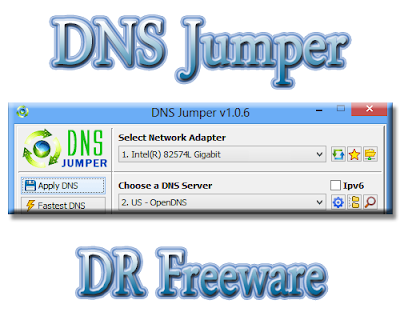
0 comments:
Post a Comment