There is a huge list of programs , utilities and softwares which perform their duty in the background on a PC . These background programs , utilities and softwares are very critical to run a PC well . But the problem lies when an unwanted and suspicious piece of software silently slows down a PC speed and performance in the background. If you are experiencing sluggish PC performance then certainly one of background applications may be a reason for this , It might be a virus , malware , spyware etc. or even an unwanted or unnecessary application .
AnVir Task Manager is one of the best solutions to tackle this headache . It has an easy to use interface through which you are able to find out about every process that is running, and about applications running automatically on Windows start-up including all hidden applications .
Key features
Get full list of applications running automatically on Windows startup including all hidden applications.
Get all additional information about startup applications.
Disable/enable, add/delete, edit startup entries.
Stop or run once again startup application.
See alert when any new application adds itself to startup.
Forbid some applications to be added to startup.
See alert when Internet Explorer home page was changed.
Get full information about all processes: CPU and memory usage, executable name with full path, priority, work time, user name.
Get executable file properties, icon and version information.
Stop many processes with one click.
Change process priorities.
Get current information about CPU usage including list of most active programs.
Get current information about HDD usage.
Detection and destruction of most propagated viruses.
Virus database update.
Minimum usage of system resources.
Get full list of applications running automatically on Windows startup including all hidden applications.
Get all additional information about startup applications.
Disable/enable, add/delete, edit startup entries.
Stop or run once again startup application.
See alert when any new application adds itself to startup.
Forbid some applications to be added to startup.
See alert when Internet Explorer home page was changed.
Get full information about all processes: CPU and memory usage, executable name with full path, priority, work time, user name.
Get executable file properties, icon and version information.
Stop many processes with one click.
Change process priorities.
Get current information about CPU usage including list of most active programs.
Get current information about HDD usage.
Detection and destruction of most propagated viruses.
Virus database update.
Minimum usage of system resources.
More at here .
Download
AnVir Task Manager can be used with Windows XP , Vista , 7 and Windows as well . It is free for personal use with limited features and you can get its pro version with full features by spending some bucks . Recently has been released its new and improved version , AnVir Task Manager Free 7.5.2
Click here to download AnVir Task Manager Free 7.5.2 for free .
Click here to download AnVir Task Manager Free 7.5.2 for free .


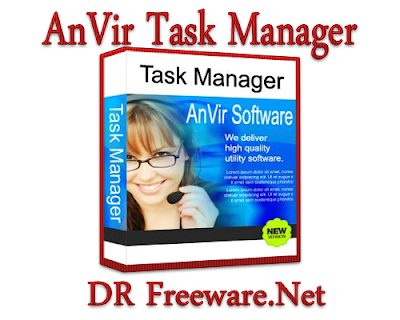
0 comments:
Post a Comment